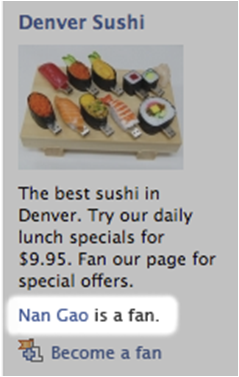 Last Friday, I was honored to speak at the Kettering Executive Network in Atlanta, GA. The audience was filled with senior-level executives from all industries. Debbie Brown kindly referred me, since their speaker and member selection is by invitation only.
Last Friday, I was honored to speak at the Kettering Executive Network in Atlanta, GA. The audience was filled with senior-level executives from all industries. Debbie Brown kindly referred me, since their speaker and member selection is by invitation only.
During my presentation, I discussed the value of social media tools for research, business development and increased professional influence. I also shared security and privacy issues that may arise.
Most executives are not aware that Facebook may use your photos to show your friends in its ads. You may protect yourself by visiting this link. Within Facebook, you may click Settings -->Privacy (manage) --> News Feed and Wall --> Facebook Ads tab. Then change the settings on the drop down menu in the screen at allow ads on platform pages to show my information to “No One”.
Scroll down and also change the option to “No One” to show my social actions in Facebook Ads. Facebook will not be able to leverage your connection to a particular page, group, etc. Don’t forget to click “Save Changes” when you are done.
There are many ways that professionals are vunerable online. It is important to stay abreast of any privacy or security updates to ensure that your information isn’t misused.