Tuesday
Dec012009
Follow Your Twitter Friends in Real Life
 Tuesday, December 1, 2009 at 2:41PM
Tuesday, December 1, 2009 at 2:41PM According to its developer, Presselite, Twitter 360 is a new iPhone 3GS application that enables you to visualize the location of your Twitter friends using the Twitter's Geotagging feature.
Here are some features of Twitter 360:
- See the latest tweets of your friends and the location from where they were posted. When a tweet is selected, a blue arrow (compass) is displayed to show the direction and the distance to the location from where the tweet was posted. The distance is updated in real time as you walk.
- It is fully compatible with Google Maps. It is possible to locate your nearest Twitter friends from your position on Google Maps within the application.
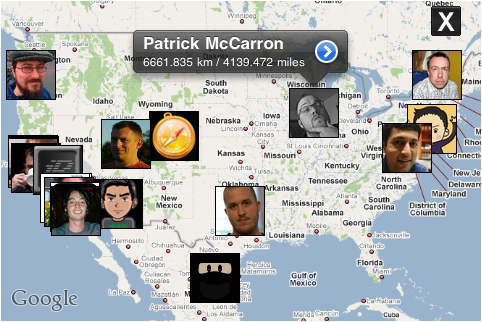
- Switch off the geolocalization option in the setting to be in "invisible" mode. Your friends won't be able to see where you are tweeting anymore.
It seems like only yesterday that Michael Marlatt was discussing the possibility of using your phone to connect with potential candidates or ideal business associates using geotagging. Now it's becoming a reality through mobile applications like Loopt, Foursquare, Plancast and now Twitter 360. Will Twitter 360 and these other geotagging mobile applications be adopted by corporate entities or just used for casual non-work purposes?

Reader Comments