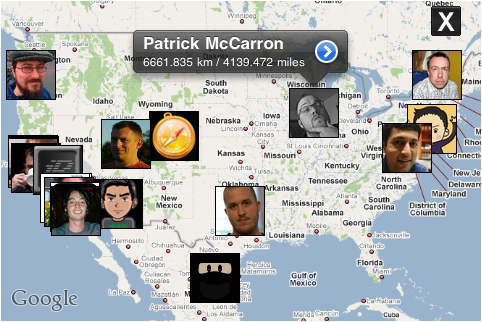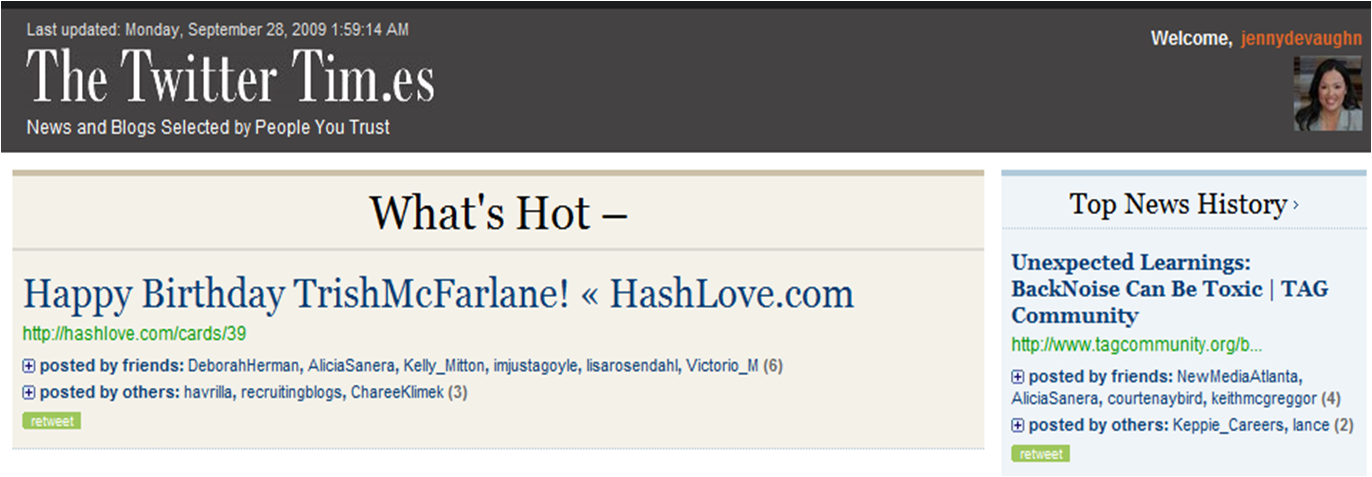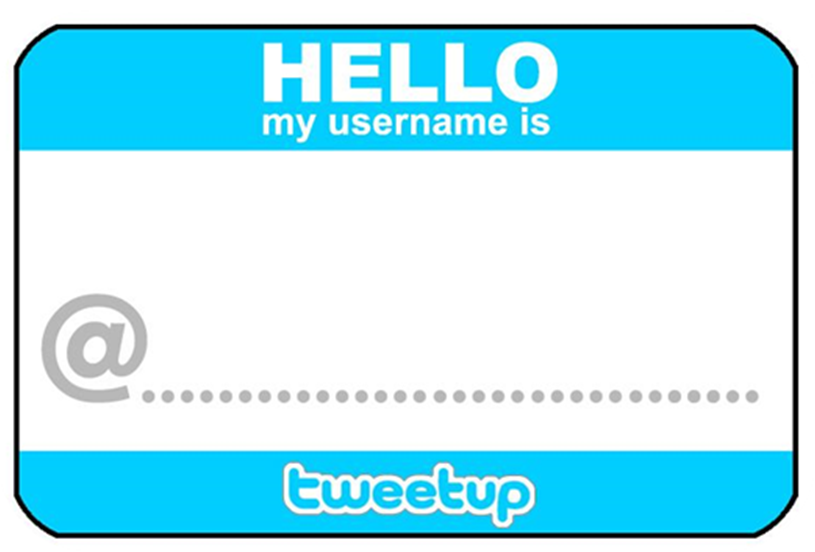Coca-Cola Racing Invites You To A Twitter Viewing Party
 Friday, July 6, 2012 at 3:21PM
Friday, July 6, 2012 at 3:21PM Social media brings fans together. It makes events more rewarding for those who are in attendance or watching at home. Since I am not at Daytona International Speedway, this weekend I’m watching the Coke Zero 400 at a NASCAR Hall of Fame viewing party in Charlotte, NC. My friends at Coca-Cola Racing are inviting all NASCAR fans to join in the fun by throwing our own viewing parties to see how real NASCAR fans watch a race.
Before and during the race tomorrow, tweet @CocaColaRacing live videos and photos of your #NASCAR viewing party using the #MYCOKERACE hashtag. Coca-Cola Racing is giving away a special race day prize pack to one of my followers which may include: a Coca-Cola branded Grandstands Cooler, a Coca-Cola branded Recycling Koozie to keep your drink chilled, and a Coca-Cola Racing cap!
In order to be considered for this giveaway, follow these steps:
1. Follow @CocaColaRacing on Twitter: http://twitter.com/cocacolaracing.
2. Tweet a photo of you watching the #CokeZero400 #NASCAR race with the hashtag #MYCOKERACE.
Make it a race day to remember!
 Jenny DeVaughn
Jenny DeVaughn
Watching the Daytona 500 at the NASCAR Hall of Fame had a lot of benefits. For less than the cost of parking at a race, you get a comfy seat, air conditioning, food/drinks at decent prices, a 60 foot screen, no commercials, one free iRacing simulator ride, and a scanner. Plus, you are surrounded by other NASCAR fans too.
The Coke Zero 400 proved to be an exciting race too. You can always follow Coca-Cola Racing on Twitter at https://twitter.com/cocacolaracing. One disclaimer: the prize was provided and may be shipped to the winner by Coca-Cola, but Coca-Cola is not a sponsor, administrator, or involved in any other way with this giveaway. All opinions expressed in the post are my own and not those of The Coca-Cola Company.
 NASCAR,
NASCAR,  SocialMedia,
SocialMedia,  cocacola,
cocacola,  twitter
twitter