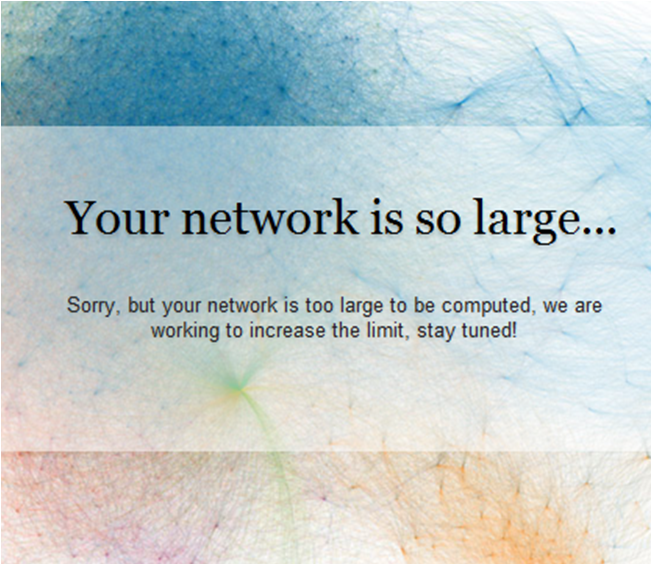Three Recruiting Conferences That You Must Attend
 Monday, July 25, 2011 at 9:17AM
Monday, July 25, 2011 at 9:17AM  Most of us in recruiting and social media have a limited travel budget, several ongoing responsibilities and other time constraints.
Most of us in recruiting and social media have a limited travel budget, several ongoing responsibilities and other time constraints.
Here are three events that you cannot afford to miss this year:
1. mRecruitingcamp in San Francisco, CA - September 30, 2011
This conference's Founder, Michael Marlatt, has been an innovative mobile leader for many years now. I remember when I first heard Michael speak at an ERE event, he was revolutionary. On September 30th, mRecruitingcamp will make its industry changing debut as the world’s first comprehensive mobile recruiting conference for HR and recruiting professionals. The lineup of speakers is second-to-none and I'm honored be the emcee. Registration to the event includes a step-by-step guide on mobile recruitment strategies and campaigns. Sign up here: http://www.mrecruitingcamp.com/register.
2. LinkedIn Talent Connect 2011 in Las Vegas, NV - October 17-19, 2011
Last year, I was able to attend the inaugural LinkedIn Talent Connect event. The technical and logistical aspects of the conference were exceptional. LinkedIn provided a variety of networking events and surprises to keep us engaged. The keynote speakers were inspirational. There are also four different learning tracks now, so the content should be even more relevant. Contact your LinkedIn representative for more info or visit http://talentconnect.linkedin.com/pricing-registration.
3. Recruiting Innovation Summit at Facebook in Menlo Park, CA - October 24, 2011
Formerly known as the Social Recruiting Summit, this is the ERE event that showcases emerging recruiting trends. I'm excited to be a speaker and also to visit the new Facebook's brand new campus at Menlo Park, CA. In the past, the networking at this event has been top notch, since it usually has a good mix of new attendees and industry favorites. The early bird pricing is in effect until August 26th: http://recruitinginnovationsummit.com/fb2011/register.
By strategically attending conferences, you invest in yourself and build beneficial relationships in person. Maximize your time while you are at these events to get the most out of them for you and your organization. Hope to see you there!
 event,
event,  linkedin,
linkedin,  mRecruitingcamp,
mRecruitingcamp,  recruiting
recruiting